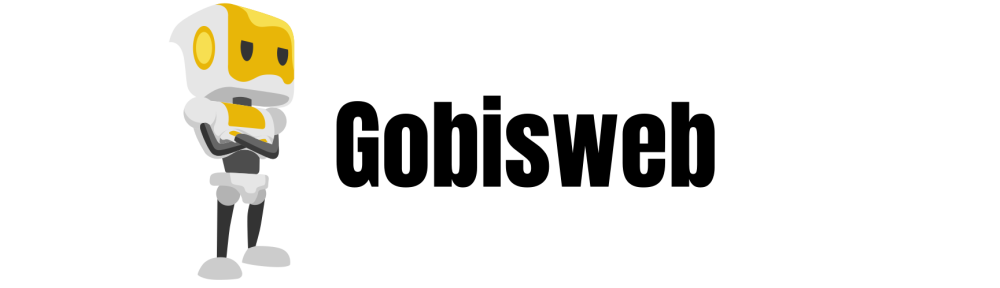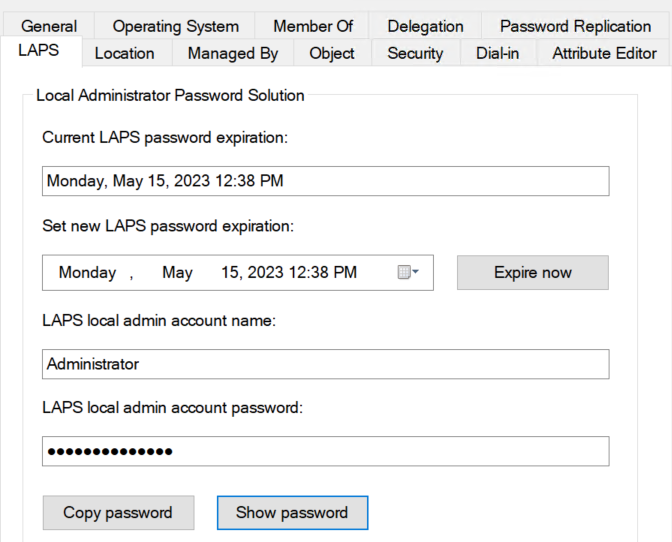On April 11, 2024, Microsoft has launched a public preview that allows the use of device-bound Passkeys for Microsoft 365 services / Microsoft Entra ID logins, which can be stored in the Microsoft Authenticator App. This development marks a significant step forward in the realm of secure authentication.
In this post, we’ll delve into Passkeys, understanding their benefits, prerequisites, and configuring them within Entra ID. Additionally, we’ll explore the user journey of generating and signing in with Passkeys.
- What are passkeys and how do they work?
- What are the advantages of passkeys over conventional passwords and other MFA methods?
- What are the prerequisites?
- How do I configure Entra ID to support passkeys?
- What does the user experience look like?
- Conclusion